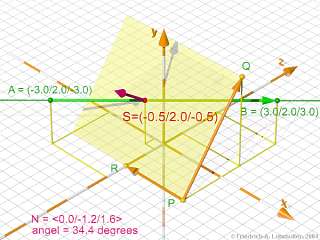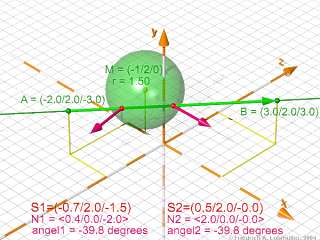- POV-Ray Tutorials
- Analytical Geometry
with POV-Ray
- Index -
- Insert Menu Add-on
& Download
- Basics
Possibilities and Needs
Points & Lines
- Points in 3D
- Line Sections, Straight,
Vectors, Distance Markers
- Surfaces & Planes
- Output of Results,
Captions
> Points of Intersection
- Circles
Solids
- Tetrahedron
- Parallelepiped
- Round Solids
-
- Overview by Table
on "analytical_g.inc"
- Vector Analysis
with POV-Ray
- Righthanded & Lefthanded
Systems of Coordinates
and the Cross Product
- Samples from
Analytical Geometry
- Parallelogram of the
Middles of the Edges
- Trace Points of a Straight Line
- Calculations about a Triangle
- Area of a Parallelogram
and Cross Product
- Shadow of a Pyramid
- Hit a plane || yz-plane
- Angle of triangle & yz-plane
|
Analytical Geometry with POV-Ray |
Calculating Points of Intersection
and Output of the Coordinates |
|
|
With the trace function of POV-Ray we are able to calculate the coordinates
of a point of intersection of a straight line with any other object.
For this we should define this object by "#declare".
Then we can get the point of intersection by
trace ( Object, Start_Point, Trace_Direction );
Sample:
Point of Intersection of Line AB with a Plane
The plane here is defined by it's normalvector and a start point.
// points A and B of the line:
#declare A = < 3.0, 1.0,-3.0>;
#declare B = <-1.0, 3.0, 5.0>;
// plane
// normal vector:
#declare N = < 1, 0, -1>;
// start point:
#declare P = < 0.0, 0.0, 0.0>;
#declare Plane_1 =
object{
Plane_NoP( N, P, <-3,0,-4>,<2.5,4,4> )
pigment{ color rgbt< 0.75,0.65,0.5,0.4> }
}// end of Plane_1
// drawing the Plane_1:
object{ Plane_1}
// point of intersection - Schnittpunkt
#declare Hit_the_Object = trace ( Plane_1, A, B-A );
// showing the point of intersection:
sphere{ Hit_the_Object, Rp pigment{ color Red } }
// showing it's relative position:
object{ Show_Yxz( Hit_the_Object, Rl/2)
pigment{ color Yellow }}
For the output of the coordinates we use the built-in text object of POV-Ray:
text{ ttf "ARIAL.TTF"
concat( "S = (",
vstr(3, Hit_the_Object, "/", 0, 1),
")"
),0.1,0
scale 0.40 rotate<20,-45,0>
translate Hit_the_Object+< 0.4,0.0,0>
pigment{ color Red } no_shadow }
Normal vector at the point of intersection:
(useful for calculating the intersection angle!)
To get the coordinates of a normal vector in the point of intersection we
need to prepare a place to store it's values:
#declare Hit_Normal = <0,0,0>;
Note: If the POV-Ray trace function does not find a point of intersection
then the normal vector (here: Hit_Normal) remains the zero vector <0,0,0>
Checking this normal vector is the only reliable method to check whether an intersection took place or not!
Now we use an extended version of the trace funcion:
trace( Object, Start_Point, Direction, Normal);
Sample: Normal vector at the point of intersection
#declare Hit_the_Object =
trace ( Plane_1, A, B-A, Hit_Normal );
// The point of intersection - Schnittpunkt
sphere{ Hit_the_Object, Rp pigment{ color Red } }
// The normal vector at the point of intersection
object{ Vector( Hit_the_Object,
Hit_the_Object + Hit_Normal, Rl)
pigment{ color rgb<1,0,0.25>}
}
|
Point of intersection of line and plane.
Click here for a complete description
of this scene for POV-Ray:
".txt" file or
".pov" file
Point of intersection of line and plane.
Click here for a complete description
of this scene for POV-Ray:
".txt" file or
".pov" file
Point of intersection of line and plane.
Click here for a complete description
of this scene for POV-Ray:
".txt" file or
".pov" file
|
Point of Intersection of Line AB with a Sphere
As a simplification we take for granted that the hit the sphere.
Here we declare a sphere object and two intersection normals:
// Sphere:
#declare M = < -1, 2.0, 0.0>;
#declare Radius = 1.5 ;
// Sphere
#declare Sphere_1 =
sphere{ o, Radius
translate M
pigment{ color Green transmit 0.5}
}
// drawing the sphere
object{ Sphere_1}
// preparing the normal vectors
#declare Hit_Normal = <0,0,0>;
#declare Hit_Normal2 = <0,0,0>;
Then we trace the line from two direction against the sphere
to get both points and normals of the intersections with the sphere:
#declare Hit_the_Object =
trace ( Sphere_1, A, B-A, Hit_Normal );
#declare Hit_the_Object2 =
trace ( Sphere_1, B, A-B, Hit_Normal2);
|
Point of intersection of line and plane.
Click here for a complete description
of this scene for POV-Ray:
".txt" file or
".pov" file
|
|