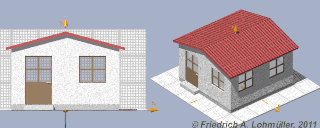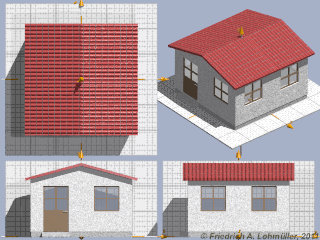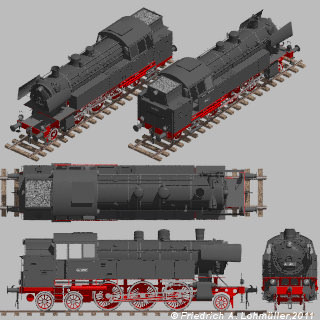To make multiple views with a single rendering we first have to declare
un special object as a union of the object and its background!
........
First we declare a background plan with a raster,
made by the Raster_Lines macros, see here Squared Background.
//------------------------------------- /////
#macro Raster_Lines (RScale, LineW, Intensity_)
#local Raster_XY =
object{ Raster_Plate(
1.0, 0.025, // 1st raster distance/width,
0.1, 0.100, // 2nd raster distance/width,
Base_Texture, // non = pigment { Clear }
0.7, // Intensity, // Line gray intensity
<-3.00,-0.055,-0.0>, <3.00,0,3.00>, //Start, End
) //-----------------------------------------------
rotate<-90,0,0>
translate<0,0,3>
} //------------------------------------------------ |
In the same way we make the objects 'Raster_XZ' and 'Raster_YZ'.
Then we declare the object 'House1' using the according include files:
//---------------------------------------------- ///
#include "House1.inc"
//---------------------------------------------- ///
#declare House =
object{ House_1( 2.00, // Half_House_Width_X,
4.00, // Total_House_Width_Z,
2.80, // House_Height_Y,
15, // Roof___Angle, degrees
) //----------------------------- ///
translate<0.00,0.00,-2.00>
} //-------------------------------------------- /// |
Then we have to put the according object together and place them in the final scene:
// Scene for front view !!
#declare Scene_XY =
union{
object{ Raster_XY }
object{ House }
} //--------------------------
// Scene for ríght side view !!
#declare Scene_YZ =
union{
object{ Raster_YZ }
object{ House }
} //--------------------------
// Scene for top/diagonal view !!
#declare Scene_XZ =
union{
object{ Raster_XZ }
object{ House }
} //--------------------------
union{ // all together now
object{ Scene_XZ
rotate<-90,0,0> translate<-3.1, 3.1,5>}
object{ Scene_XY translate<-3.1,-3.1,0> }
object{ Scene_YZ
rotate<0,90,0> translate< 3.1,-3.1,0>}
object{ Scene_XZ scale 0.93
rotate<-45,40,-33> translate< 3.2, 2.5,8>}
} // end union---------------------------------- /// |
Note: The diagonal view is a parallel projection without any foreshortening!
|
2 Views in one rendering
Multiple Views
This scene in POV-Ray:
Multiple_001.pov
This scene needs the following include files:
House1.inc
Window_1.inc
Door_1.inc
Multiple Views Rendering of a Loco
|