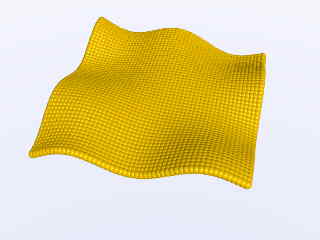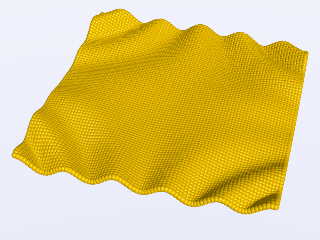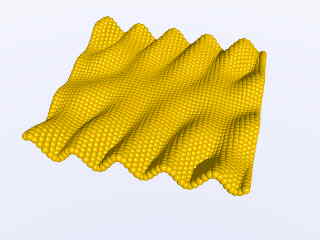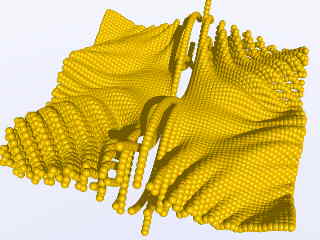Home
- POV-Ray Tutorial
Loops,
Sine, Cosine
and POV-Ray
1. Linear Waves
2. Concentric waves
>3. Flying Carpets
- Download
|
About flying carpets
|
In addition to the possibility of design the y-modulation
symmetric to an axis of rotation you can use factors which are depending
from the x or z direction as well by sin(A) and cos(A).
|
#declare Ball =
sphere{<0,0,0>,0.25
texture{
pigment{color rgb<1,0.65,0.0>}
finish {diffuse 0.9 phong 1}
}// end of texture
}// end of sphere
#declare E = 5;
#declare Z = -E; // start value Z
#declare EndZ = E; // end value Z
#declare Step = 0.2;// step value
//------- loop start Z:
#while ( Z < EndZ + Step)
#declare X = -E; // start value X
#declare EndX = E; // end value X
//------ loop start X:
#while ( X < EndX + Step)
object{ Ball
translate<X,0.1*X*sin(Z)
+0.1*Z*cos(X),Z>}
#declare X = X+Step;//next X value
#end // --------------- loop end X
#declare Z = Z+Step;//next Z value
#end // --------------- loop end Z |
|
|
|
With a little variation you will get the classic flying carpet:
object{Ball
translate<X,0.05*(X*sin(X-Z)
+Z*cos(X*Z)),Z>} |
|
|
|
A variation with more parallel waves you will get by this modulation:
object{Ball
translate<X,0.05*X*sin(X-2*Z)
+ 0.1*Z*cos(3*X-Z),Z>} |
|
|
|
A great chaotic heap of snakes brings the following variation:
object{Ball
translate<X,0.1*X*sin(X-Z)
- 0.2*((Z/X)+1)*cos(X*Z),Z>} |
|
|
|