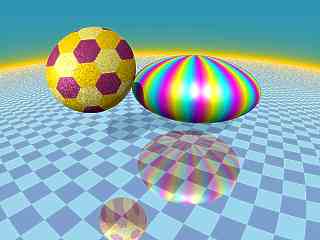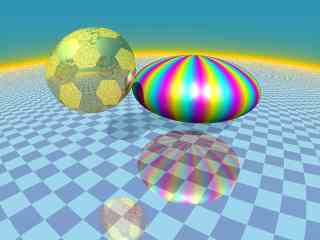Home
- POV-Ray Tutorial
Oberflächengestaltung
- Farben und Texturen
Inhalt
texture Syntax
Vorgefertigtes
Farben Do-it-Yourself
Muster
- patterns -Arten
Reguläre Muster
> checker, hexagon,
square, triangular
- brick
- object pattern (1)
- object pattern (2)
- object pattern (3)
- tiling
- pavement
Streifenmuster
- color_map{...}
Patterns mit pigment
- pigment_pattern (1)
- pigment_pattern (2)
- image_pattern
Muster Listen
- Reguläre Muster
- Random Muster
- Fractal Muster
- Besondere Muster
Warps
uv_mapping
Mapping
Überlagerungen
Eigene Texturen
|
|
Reguläre Musterarten:
checker, hexagon, square, triangular
checker
= Schachbrett
(originale Felderlänge bzw. -breite = 1)
Beispiel:
pigment{ checker // 2 Farben/Texturen
color White
color Black } |
|
|
|
hexagon = Sechseck-Fliesen
Beispiel:
pigment{ hexagon // 3 Farben/Texturen
color Red
color Yellow
color Orange } |
|
|
|
square
= Vierfelder Anordnung -
Neu in POV-Ray 3.7
(originale Felderlänge bzw. -breite = 1)
Beispiel:
pigment{ square //max.4 Farben/Texturen
color White
color rgb<1.00, 0.00, 0.30>,
color rgb<0.10, 0.70, 0.00>,
color Orange } |
|
|
|
triangular - Anordnung in Dreiecken -
Neu in POV-Ray 3.7
(originale Dreicksbreite : 1 Einheit)
Beispiel:
pigment{ triangular //max.6 Farben/Texturen
color Red,
color rgb<1.0, 0.4, 0.0>,
color rgb<1.0, 0.9, 0.0>,
color rgb<0.5, 1.0, 0.0>,
color rgb<0.5, 0.5, 1.0>,
color rgb<0.5, 0.0, 1.0>} |
|
|
|
Beispiele für checker und hexagon:
|
//--------------------- checker with colors -----------------
plane{<0,1,0>,0
texture{
pigment{checker
color White color rgb<0.8,0.65,0.8>
scale 0.5}
finish { diffuse 0.35 reflection 0.5}
}// end of texture
} |
//---------------------hexagon with colors ------------------
sphere {<0,0,0>,0.8 translate<0.5,1,1>
texture {pigment{hexagon // benötigt 3 Farben!
color rgb<1,0.85,0.1>
color rgb<1,0.95,0.5>
color rgb<0.7,0.3,0.5>
rotate<90,-50,0> scale 0.2
} // end of pigment
normal { wrinkles 0.75 scale 0.025 }
finish { diffuse 0.9 specular 0.2}
} //end of texture
translate<-0.7,2.25,-1.2>
} //end of sphere |
//--------------------- hexagon with textures ---------------
sphere {<0,0,0>,0.8
texture {
hexagon // benötigt 3 Texturen!
texture {
Polished_Chrome //replace Chrome color by:
pigment{ color rgb<1,0.85,0.1>}
normal { crackle 0.5 scale 0.05 }
finish { diffuse 0.9 specular 0.2}
}// end of 1st texture
texture {
Polished_Chrome //replace Chrome color by:
pigment{ color rgb<1,0.85,0.1>}
finish { diffuse 0.9 specular 0.2}
}// end of 2nd texture
texture {
Polished_Chrome //replace Chrome color by:
pigment{ color rgb<1,0.75,0>}
normal { bumps 0.5 scale 0.15 }
finish { diffuse 0.9 }
}// end of 3rd texture
scale 0.2 rotate<110,-50,0>
}// ---------------------------end of texture
translate<-0.7,2.25,-1.2>
}//--------------------------- end of sphere --------- |
//-------------- Regenbogen Streifen-Kugel ------------------
sphere {<0,0,0>,2 scale<1,0.5,1>
texture {pigment{ radial frequency 15}
finish { diffuse 0.9 specular 0.7}
}// end of texture
translate<0,1.5,2>} |
|