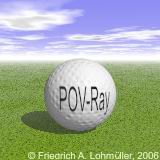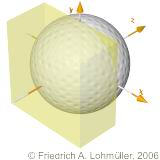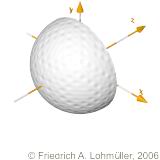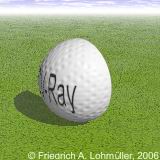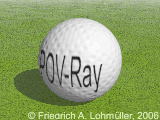"image_map{ ... }"
- mit transparenten Gifs
Beispiel :
Bild mit Farbpalette (gif)
mit 256 Farben
mit transparentem Hintergrund.
Hintergrund = Farbindex 215
|
+
|
object{ Golf_Ball }
|
=
|
object{ POV_Ball } ???
|
Eine Kugel mit übereinander gelagerten Texturen:
sphere{ <0,0,0>, 0.5
texture{ pigment{ color rgb<1, 1,1>}
normal{ leopard -5 scale 0.015}
finish { diffuse 0.9 phong 0.1}
} // end of texture 1
texture{ pigment{
image_map{ gif "POV-Ray_215.gif"
map_type 0
once
transmit 215, 1
}
translate<-0.5,-0.5,0>
scale<0.75,1,1>*0.85
} // end pigment
normal{ leopard -5 scale 0.015}
} // end of texture 2
} // end of sphere ------------------ |
|
|
Lohmi...!
We have ...
... an image_map problem !
|
Eine mögliche Lösung des Problems:
Hierzu muss man das Objekt in eine Vorderseite und eine Rückseite zerlegen:
//------------------------
#declare Hemisphere =
intersection {
sphere { <0,0,0>, 1}
box{ <-1,-1,-1>,<1,1,0>}
} // end of intersection
//------------------------
|
|
|
|
|
|
|
Nun texturieren wir die Vorder- und Rückseite jeweils getrennt:
union{
object{ Hemisphere scale 0.5 // frontside
texture{ pigment{ color rgb<1, 1,1>}
normal{ leopard -5 scale 0.015}
finish { diffuse 0.9 phong 0.1}
} // end of texture 1
texture{ pigment{
image_map{ gif "POV-Ray_215.gif"
map_type 0
once
transmit 215, 1
}
translate<-0.5,-0.5,0>
scale<0.75,1,1>*0.95
} // end pigment
normal{ leopard -5 scale 0.015}
} // end of texture 2
rotate<0,0,0>
} // end of Hemisphere -------------------------
object{ Hemisphere scale 0.5 // backside
texture{ pigment{ color rgb<1, 1,1>}
normal{ leopard -5 scale 0.015}
finish { diffuse 0.9 phong 0.1}
} // end of texture 1
texture{ pigment{
image_map{ gif "POV-Ray_215.gif"
map_type 0
once
transmit 215, 1
}
translate<-0.5,-0.5,0>
scale<0.75,1,1>*0.95
} // end pigment
normal{ leopard -5 scale 0.015}
} // end of texture 2
rotate<0,180,0>
} // end of Hemisphere -------------------------
//scale 0.04 // optional downsized to 4 centimeters
translate <0,0.5,0>
rotate <0,60,0>
} // end of union "Golf_Ball" --------------
|
|
|
Frontside
Backside
golf ball
|
|