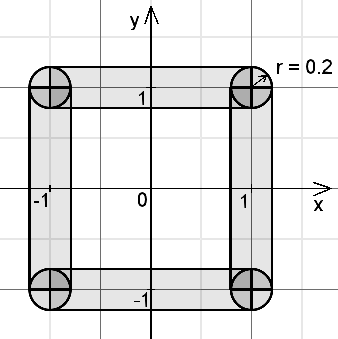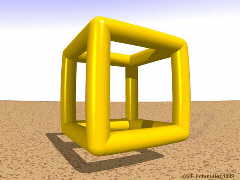Home
- POV-Ray Tutorial
- POV-Ray Examples
Index of Content
- Geometry
- Pawn
- Wireframe Cube
- Octagon
- Egg Shape
- Star
- Optical Lens
- Chessboard
- Regular Tetrahedron
- Penrose Triangle
- Yin & Yang
- Fishblob
- Threefold
- Trefoil
- Architecture
- Engineering
|
|
Wireframe Cube
Construction of a cube shaped wireframe object.
Example for the using of the basic POV-Ray statements.
Objects: "sphere", "cylinder".
Methods: "#declare", "union{...}", "object{...}"
Note: This only an exercise to become more familiar with 3D coordinates and with the methodes.
You can get the same result by using #include "shapes.inc"
and the macro "object{ Wire_Box(<-1,-1,-1>,<1,1,1>, 0.20, 0)} .
|
|
The construction in details:
The tubes are arranged symetrically arround the center. The corners are made by spheres
of the same radius as the cylinders.
Defining the radius using the "#declare"-statement makes it easy to change it.
The complete cube is defined as a new object named "BigCube1", easy to
use it repeatedly by the statement
object{ BigCube1
rotate<...> translate<...>}
- as the next example demonstrates.
|
frontview, view from right + topview
|
//====== Cube formed by tubes =====
#declare R = 0.20; //radius of tubes
#declare BigCube1 =
union{
// 8 Corners
sphere{<-1,-1,-1>,R}
sphere{< 1,-1,-1>,R}
sphere{<-1,-1, 1>,R}
sphere{< 1,-1, 1>,R}
sphere{<-1, 1,-1>,R}
sphere{< 1, 1,-1>,R}
sphere{<-1, 1, 1>,R}
sphere{< 1, 1, 1>,R}
// 4 in x direction
cylinder {<-1,-1,-1>,< 1,-1,-1>,R}
cylinder {<-1,-1, 1>,< 1,-1, 1>,R}
cylinder {<-1, 1,-1>,< 1, 1,-1>,R}
cylinder {<-1, 1, 1>,< 1, 1, 1>,R}
// 4 in y direction
cylinder {<-1,-1,-1>,<-1, 1,-1>,R}
cylinder {<-1,-1, 1>,<-1, 1, 1>,R}
cylinder {< 1,-1,-1>,< 1, 1,-1>,R}
cylinder {< 1,-1, 1>,< 1, 1, 1>,R}
// 4 in z direction
cylinder {<-1,-1,-1>,<-1,-1, 1>,R}
cylinder {<-1, 1,-1>,<-1, 1, 1>,R}
cylinder {< 1,-1,-1>,< 1,-1, 1>,R}
cylinder {< 1, 1,-1>,< 1, 1, 1>,R}
texture{pigment{color rgb<1,0.8,0>}
finish{ diffuse 0.9 phong 1}}
}//-- End of wireframed cube -------
//------------- Draw it -----------
object{BigCube1 scale 0.7
rotate<0,60,0>
translate<0,1.2,0>}
//------------------------------ end |
We'll get the following image:
|
Variations on the theme: |
Changing the line in the description marked with //<---1
as follows:
camera {Cam1}
and the lines starting with the mark //<---2
as follows:
color_map{[0 color Blue]
[0.45 color White]
[0.55 color White]
[1.0 color Blue]}
scale 2 translate<0,-1,0>}
and the line with the mark //<---3
as follows:
#declare R = 0.25 //radius of tubes
and also the lines from the mark //<---4
as follows:
texture{
Polished_Chrome
pigment{quick_color rgb<1,0.8,0>}
finish {diffuse 0.9 phong 1}}
}//-- end of wireframe cube ---------
//----------- drawing --------------
union{
object{ BigCube1 scale 0.7
translate< 0.0, 0.0, 0.0>}
object{ BigCube1 scale 0.4
translate< 0.7, 0.7,-0.7>}
rotate<-45,65,0>
rotate<10,0,0>
translate<0.3,0.8,0>}
--------------------------------- end |
This results in following image:
|
|