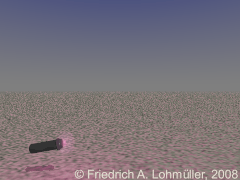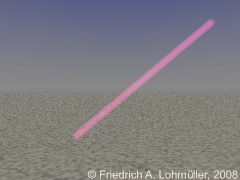Home
- POV-Ray Tutorial
Content Overview
material, interior, media
- Syntax material
texture + interior
- Window Glass
+ max_trace_level
- Fog, Mist or Haze
Media
- Syntax Media
- Media+Density Maps
Atmospheric Media
with/without density map
- Beames in the Fog
Object Media
Emitting Media
- Light Sword
- Candle Flames
Scattering Media
- Light through Window
- Steam, Smoke, Clouds
Absorbing Media
- Dust Devils
Special Problems with Media
- Scaling of Media
- Overlapping Media
|
Light Sword
with Emitting Media
Using "media" keyword
for the simulation of light emitting objects
|
A Light Sword with media emission.
|
|
|
|
With media emission we can simulate glowing, light emitting objects.
The used container object should be clear and made hollow (allows media and fog effects inside!).
pigment{ color Clear } or
pigment{ color rgbf<1,1,1,1>}
Note: The color of the "emitted" Light is specified after the "emission" keyword.
But the media really "emit quot; light - it only means that it's visible without any extern illumination!
If we want the media shining with casting shadows etc., we have to put an additional light_source in the center!
|
Glowing kernel
|
The Kernel of the Light Sword:
#declare Blade_Center =
object{
Round_Cylinder(<0,0,0>,<0,1,0>,
0.02, 0.01, 1)
pigment{ color rgbf<1,1,1,1>}
// the container should be clear
hollow
interior{
media{
emission <1.0,0.1,0.5>*7
} // end media
} // end interior
} // end object
//----------------------------------------
|
|
Glowing aura
|
A glowing aura can be made in the same way
but with bigger radius.
And finally adding a light_source and a handle
completes the sword.
union{
light_source{<0, 0, 0>
color rgb <0.5,0.0,0.3>*0.75
area_light
<0, 0.1, 0> <0, 0.9, 0> //
1, 5 //
} //---------------------------
object{ Blade_Center }
//----------------------------------
object{ Blade_Aura }
//----------------------------------
// + handle see scene description !
}// end of union ---------------------------
|
|
This object is available as a
ready-made object
for POV-Ray:
Light Sword
|
|