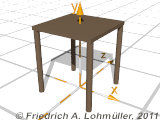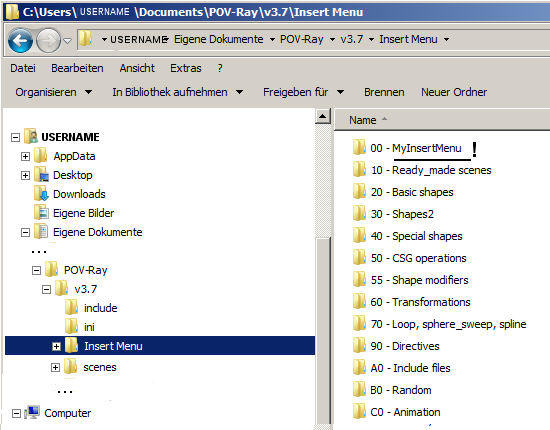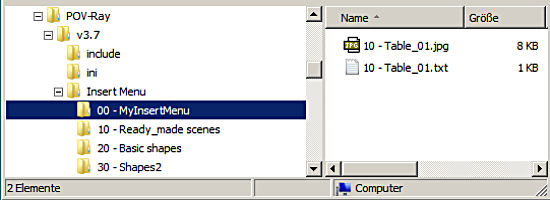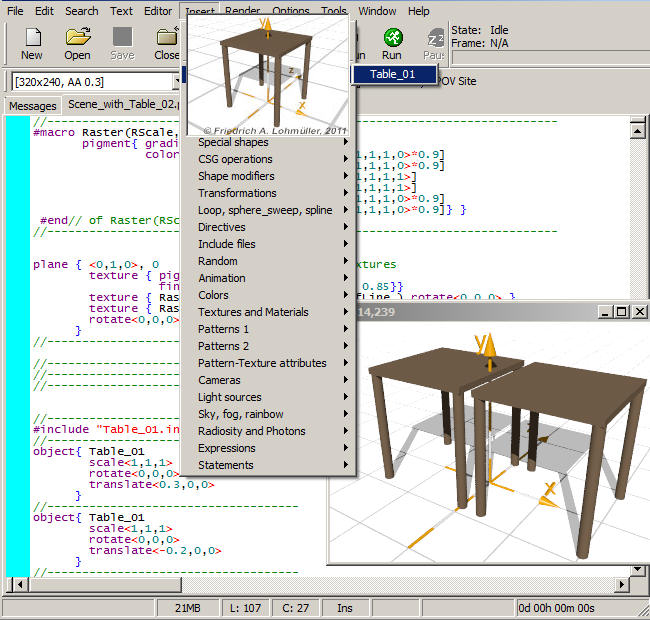Home
- POV-Ray Tutorial
- POV-Ray Details
- About Variables
- A Short
Include File Tutorial
Why Include Files?
Self-made Include Files
and how to call them.
Special Notations, ".inc"
"#local / #declare"
Where to store
Design of Include Files
>Adding a new item
to the 'Insert Menu'
|
Adding a new item to the 'Insert Menu'
(POV-Ray for Windows version 3.6 or 3.7)
We render the object, we want to add to the 'Insert Menu' in a handy small thumbnail resolution
like 160 x 120 pixels in POV-Ray. We should choose a view that shows all esential details
of the object.
Then we make a small text containing all what's necessary to include this object in a POV-Ray file:
Thumbnail of '10 - Table_01.jpg'
for the 'insert menu'.
|
//------------------------------------
#include "Table_01.inc"
//------------------------------------
object{ Table_01
scale<1,1,1>
rotate<0,0,0>
translate<0,0,0>
}
//------------------------------------ |
The text file '10 - Table_01.txt'
for the 'insert menu'
|
Now we need to create a subdirectory for our own insert menu idems.
We call it i.e. '00 - MyInsertMenu'.
(The part '00 - ' will not be visible in the POV-Ray editor, the numbers determine the sequence in which the
items will be ordered!)
We have to open this subdirectory and insert both (the image and the short-cut text) with the same name
and numbering in this subdirectory.
(In POV-Ray 3.62 the thumbnail image must be a .bmp!)
If we now open the POV-Ray editor with a scene text, we can use our new object like
all the other objects in the insert menu:
Using our 'Table_01' in a scene file
via the 'insert menu'.
|
|