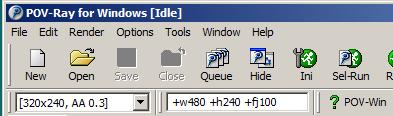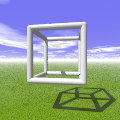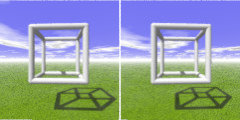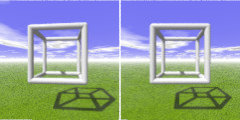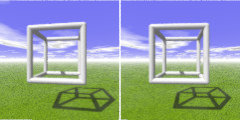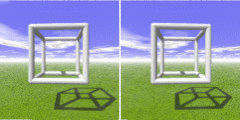camera{ orthographic
location < 0.00, 0.50,-8.18 >
right x*image_width/image_height
look_at < 0.00, 0.50, 0.00 >
angle 14
} //------------------------------------
#declare I_Number_r = 2*frame_number-1;
#declare I_Number_l = 2*frame_number;
// left box with image_map texture -----------
box{ <0, -0.5,0>,<0, 0.5, 0.01>
texture{
pigment{
image_map{
jpeg concat("Stereo_Ani_00_",
str(I_Number_r,-2,0),
".jpg")
map_type 0 interpolate 2 once
} // end of image_map
} // end of pigment
finish{ ambient 1 }
translate<0,-0.5,0>
} // end of texture
translate< -1,0,0>
scale<1,image_height/(image_width/2),1>
} // end of left box //-----------------------
// right box with image_map texture ----------
box{ <0, -0.5,0>,<0, 0.5, 0.01>
texture{
pigment{
image_map{
jpeg concat("Stereo_Ani_00_",
str(I_Number_l,-2,0),
".jpg")
map_type 0 interpolate 2 once
} // end of image_map
} // end of pigment
finish{ ambient 1 }
translate<0,-0.5,0>
} // end of texture
scale<1,image_height/(image_width/2),1>
} // end of right box //---------------------- |