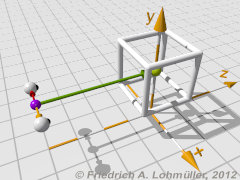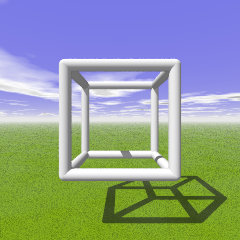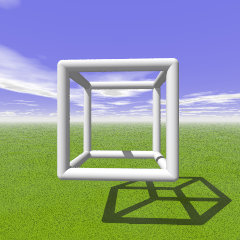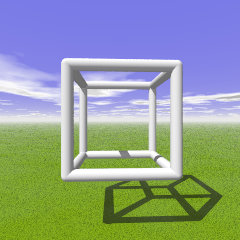Here we have to define a value for the Eyes_Distance.
This must not be equal to the "real" eyes distance.
The value depends on the scale of the objects and on the
intensity of the impression of spatial depth, we want to see.
If 1 POV-Ray unit = 1 m, we have an Eyes_Distance ~ 0.065.
Then we have to make 2 files of our scene,
one for the right eyes view
and one for the left eyes view.
For a quadratic rendering, we put in the
command line:
" +w240 +h240 ".
With POV-Ray 3.7 we can use the jpeg output by
" +w240 +h240 +fj100 ".
For the image of the right eye's view,
we create an image named "Stereo_Image_01r_.pov"
with the camera as follows:
//--------------------------------------
// "right eye": -0.20; "left eye": +0.20
#declare Eyes_Distance = +0.4;
//--------------------------------------
#declare Camera_Position =
< 0+Eye_Distance/2, 2, -4>;
#declare Camera_Look_At = <0,2,0>;
#declare Camera_Angle = 65 ;
//--------------------------------------
camera{
location Camera_Position
right x*image_width/image_height
angle Camera_Angle
look_at Camera_Look_At
}
//--------------------------------------
// ... rest of the scene .... |
For the image of the left eye's view,
we save the previous file with the new name "Stereo_Image_01l_.pov"
and we change the Half_Eyes_Distance by:
#declare Eyes_Distance = -0.4;
//-------------------------------------- |
|
Situation for fixed camera view in +z direction
Non-stereo camera, right + left eye positions.
The scene in non-stereo.
POV-Ray 3.7 scene files:
Stereo_Image_01r_.pov
Stereo_Image_01l_.pov
POV-Ray 3.6 scene files:
Stereo_Image_01r_36.pov
Stereo_Image_01l_36.pov
|