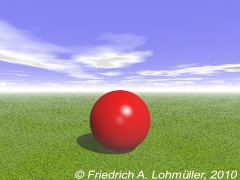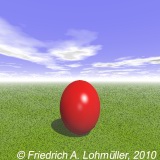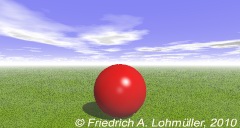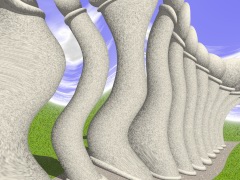Home
- POV-Ray Tutorials
Camera + Light
in POV-Ray
Content - INDEX
Types of Light Sources:
point light
spotlight
cylindrical spotlight,
parallel light,
area light, soft shadows
Light Source Specials:
Visible light sources
Shadowless light sources
projected_through
Fade out
Types of Cameras:
Perspective camera
Ultra_wide_angle
Orthographic camera
Cylindrical camera
Spherical camera
Fisheye camera
Panoramic camera
Omnimax camera
Camera Specials:
Aspect ratio
Focal blur
Perturbated camera
Architectural Perspective
Show and Hide:
no_shadow
no_reflection
no_image
no_body
|
Camera Specials:
|
Aspect ratio
( aspect ratio = image_width / image_height )
The POV-Ray camera with a perspective camera uses the following aspect ratio:
camera{ location <0,1,-3>
look_at <0,1,0>
up <0,1,0>
right <1.33,0,0> } |
The vectors up and right are determing an aspect ratio.
Here (by default) we have an aspect ratio of 4:3 (= 1.33/1).
|
default aspect ratio 4:3 with image 4:3
|
The Aspect ratio Problem:
If we change the image size to a quadatic image or an image in 16:9, we see here:
Why this distortions?
With 1:1 we should use
right <1,0,0>
and with 16:9 we should use
right <16/9,0,0> !!!
|
Default aspect ratio 4:3
with an image 1:1
|
Default aspect ratio 4:3
with an image 16:9
|
Solution of the aspect ratio problem:
There are two preset variables in POV-Ray for the actually
used image dimensions called
image_width and image_height:
camera{ location <0,1,-3>
look_at <0,1,0>
right x*image_width/image_height
} // no right vector! |
(x = <1,0,0>)
Now with this automatic aspect ratio, we'll get this:
No distortions anymore!
|
Automatic aspect ratio
with an image 1:1
|
Automatic aspect ratio
with an image 16:9
|
|
Focal blur
Simulating the 'depth of field' of a real photographic camera.
camera{ angle 40
location < 0.00,2.00,-3.00>
look_at < 0.00,2.00, 1.00>
right x*image_width/image_height
// focal blur settings:
focal_point <0.20,1.5,-5.25>
aperture 0.7 // 0.05 ~ 1.5
blur_samples 100 // 4 ~ 100
confidence 0.9 // 0 ~ 1
variance 1/128 // 1/64 ~ 1/1024 ~
} |
focal_point <0.20,1.5,-5.25> // This point is in focus 'sharp'
(I used a little red sphere to find the correct point!)
aperture 0.7 // 0.05 ~ 1.5; // more = more blurring
blur_samples 100 // 4 ~ 100, more = higher quality; fewer = faster
confidence 0.9 // how close to the correct color, 0 ~ 1, default 0.9
variance 1/128 //(default) smallest displayable color difference
|
focal blur off
focal blur on
|
|
Perturbated camera
Using normal statement for camera.
camera{ angle 40
location < 0.00,2.00,-3.00>
look_at < 0.00,2.00, 1.00>
right x*image_width/image_height
normal{ bumps 0.15
scale 0.4 translate<-0.2,0,0>}
} |
....
camera{ angle 40
location < 0.00,2.00,-3.00>
look_at < 0.00,2.00, 1.00>
right x*image_width/image_height
normal{ cells 0.15 turbulence 0.2
scale 0.3 translate<-0.0,0,0>}
} |
|
perturbated by normal bumps
perturbated by normal cells
|
|