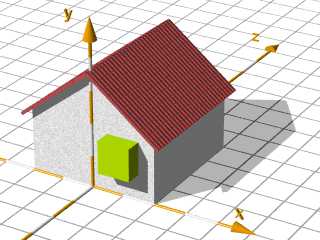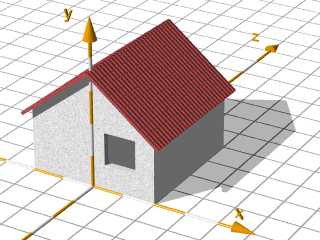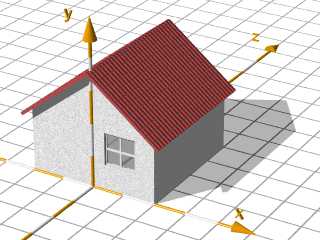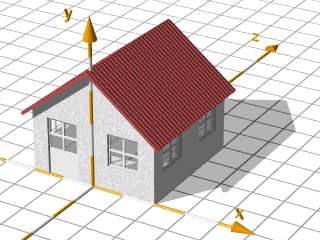// ------- window positions --------
// front positions
#declare Window_Positon_1=
<-Hx/2,0,Wall_D/3>;
#declare Window_Positon_2=
< Hx/2,0,Wall_D/3>;
// right side positions
#declare Window_Positon_3=
< Hx-Wall_D/3,0,3*Hz/4>;
#declare Window_Positon_4=
< Hx-Wall_D/3,0, Hz/4>;
//---------------------------------------
#declare Window =
union{
difference{
box{<-0.50,0.80,-.02>,< 0.50,1.80,.02>}
box{<-0.45,0.85,-.03>,<-0.03,1.27,.03>}
box{< 0.03,0.85,-.03>,< 0.45,1.27,.03>}
box{<-0.45,1.33,-.03>,< 0.03,1.75,.03>}
box{< 0.03,1.33,-.03>,< 0.45,1.75,.03>}
texture{Window_Texture}
} // ---end of difference
box{<-0.49,0.81,0.0>,< 0.49,1.79,0.001>
texture{T_Glass3}}
} // --- end of union ------------------
#declare Window_Hole = //symmetric!!!
box{<-0.5,0.8,-0.5>,< 0.5,1.8,0.5>
texture{Wall_Texture_2}
} // end of box ---------------------
//------- end of window definition ------
// windows holes in house shape
difference{ //---------------------------
box { <-Hx,0,0>,< Hx,Hy,Hz>
texture { Wall_Texture_1}
} // end of box ---------------------
plane{ <0,-1,0>,0
texture { Wall_Texture_2}
rotate<0,0,Roof_Angle>
translate<0,Hy,0>
} // end of plane ------------------
plane{ <0,-1,0>,0
texture { Wall_Texture_2}
rotate<0,0,-Roof_Angle>
translate<0,Hy,0>
} // end of plane ------------------
// inside caved out - innen ausgehölt
box { <-Hx+Wd,0.10,Wd>,<Hx-Wd,Hy,Hz-Wd>
texture {Wall_Texture_2}
} // end of box --------------------
// window holes caved out
object{Window_Hole
translate Window_Positon_1}
object{Window_Hole
translate Window_Positon_2}
object{Window_Hole
translate Window_Positon_3}
object{Window_Hole
translate Window_Positon_4}
}// end of difference -------------------
// Adding the windows:
object{Window
translate Window_Positon_1}
object{Window
translate Window_Positon_2}
object{Window rotate<0,90,0>
translate Window_Positon_3}
object{Window rotate<0,90,0>
translate Window_Positon_4}
//--------------------------------------- |