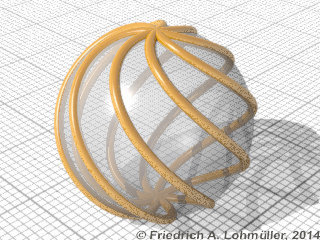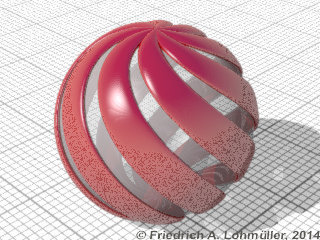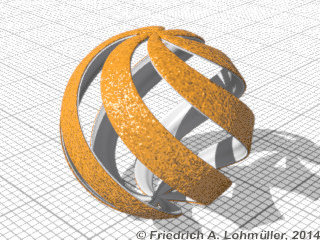#declare Element =
sphere{ <0,0,0>,0.05
texture{
pigment{ color rgb<0.8,0.4,0>}
finish { phong 1
reflection{0.3 metallic 0.5}}
} // end texture
} // end sphere -----------------------
#local Drill = 0.45;
#local Stripes = 8;
union{ //------------------------------
// spirals ---------------------------
#local NrB = 0; // start
#local EndB = 2000; // end
#while (NrB < EndB)
#local Nr = 0; // start
#local End = Stripes; // end
#while (Nr < End) // loop
object{ Element
// * add scale here!
translate<1,0,0>
rotate<0, 0,-90+NrB *180/EndB>
rotate<0,Drill*NrB* 360/EndB,0>
rotate<0,Nr*360/End,0>
} //----------------------
#local Nr = Nr + 1; // next Nr
#end // --------------- end of loop
#local NrB = NrB + 1; // next Nr
#end // --------------- end of loop
// end of spirals ---------------------
rotate<0,0,0>
translate<0,1,0>
} // end of union --------------------- |