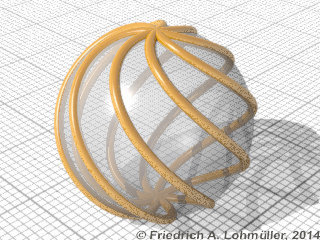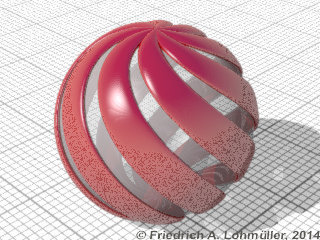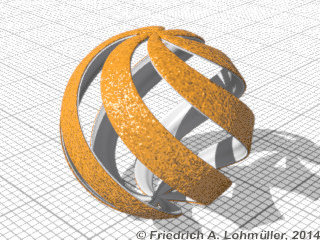Page d'Accueil
- Tutoriel POV-Ray
Boucles en POV-Ray
1. 'For' et 'While'
Comparaison
2. Transformations
Linéaires
3. Transformations
Circulaires
4. Moebius etc.
5. Vis, Hélices
et Spirales
6. Spirales
avec Torsion
7. Coquilles
d'Escargot
et Ammonites
8. Spirales sphériques 1
>9. Spirales sphériques 2
10. Spirales Fibonacci
- Téléchargement
|
Spirales sphériques 2
|
Transformations circulaires sur la surface d'une sphère :
|
#declare Element =
sphere{ <0,0,0>,0.05
texture{
pigment{ color rgb<0.8,0.4,0>}
finish { phong 1
reflection{0.3 metallic 0.5}}
} // end texture
} // end sphere -----------------------
#local Drill = 0.45;
#local Stripes = 8;
union{ //------------------------------
// spirals ---------------------------
#local NrB = 0; // start
#local EndB = 2000; // end
#while (NrB < EndB)
#local Nr = 0; // start
#local End = Stripes; // end
#while (Nr < End) // loop
object{ Element
// * add scale here!
translate<1,0,0>
rotate<0, 0,-90+NrB *180/EndB>
rotate<0,Drill*NrB* 360/EndB,0>
rotate<0,Nr*360/End,0>
} //----------------------
#local Nr = Nr + 1; // next Nr
#end // --------------- end of loop
#local NrB = NrB + 1; // next Nr
#end // --------------- end of loop
// end of spirals ---------------------
rotate<0,0,0>
translate<0,1,0>
} // end of union --------------------- |
Agrandir l'échelle des éléments en spirale dans la direction z :
scale 1+<0,0,4>
*cos( radians( -90 +NrB * 180/EndB ) )
|
|
|
Si nous remplaçons l'élément par cela:
#declare Element =
union{
sphere{ <0,0,0>,0.05 }
sphere{ <0,0,0>,0.05 translate<-0.04,0,0>
texture{
pigment{ color rgb<1,1,1>*0.95}
normal { bumps 0.75 scale 0.01}
finish { phong 0.7 }
} // end of texture
}
} // end union -------------------------- |
et enfin ajoutons une texture globale comme ceci :
texture{ pigment{ color rgb<1,0.4,0>}
normal { bumps 0.75 scale 0.02}
finish { phong 1
reflection{ 0.1 metallic 0.5}}
} |
.. nous aurons l'image suivante (à droite) :
|
|
|