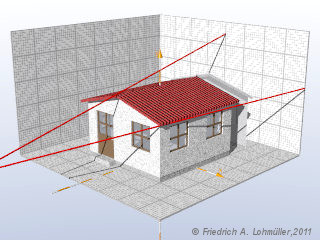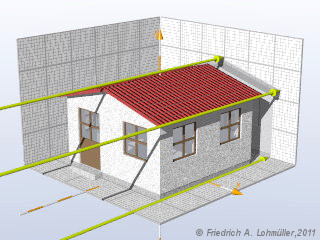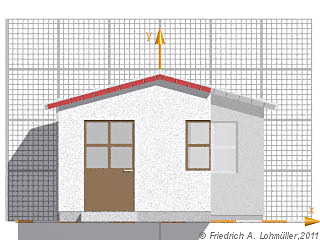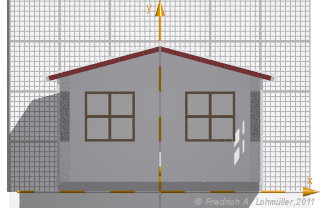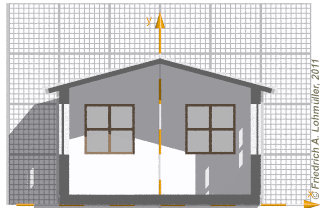Using of the orthographic camera
(See also the opposite image!).
While looking with an orthographic camera vertical to a plan,
we can compare the size of our objects directly with the plan and the squared paper
behind the object!
With the orthographic camera there is no perspective foreshortening!
It's just a simple parallel projection!
A simple orthographic camera:
//----------------------------------------------<<<
camera{ orthographic
location < 0.00, 1.60,-10.00>
right x*image_width/image_height
angle 50
look_at < 0.00, 1.60, 0.00>;
} //---------------------
//----------------------------------------------<<< |
A more comfortable orthographic camera:
'orthographic' or 'perspective' :
// choosing the camera number:
//------------------------------------<<<
#declare Camera_Number = 0 ;
//------------------------------------<<<
#switch ( Camera_Number )
#case (0) // front view orthographic
#declare Orthographic_On = 1;
#declare Camera_Position = < 1.55, 1.60,-10.00>;
#declare Camera_Look_At = < 1.55, 1.60, 0.00>;
#declare Camera_Angle = 20;
#break
#case (1) // diagonal view perspective ('normal')
#declare Orthographic_On = 0;
#declare Camera_Position = <15.00, 8.00,-15.00>;
#declare Camera_Look_At = < 0.50, 1.70, -0.50>;
#declare Camera_Angle = 25;
#break
#end // of "#switch ( Camera_Number )" ----------
//----------------------------------------------<<<
camera{ #if (Orthographic_On = 1) orthographic #end
location Camera_Position
right x*image_width/image_height
angle Camera_Angle
look_at Camera_Look_At
} //---------------------
//----------------------------------------------<<< |
Clipping Objects with Orthographic Camera
With a orthographic camera i.e. like the following
we can clip this object.
No 'look_at' but 'direction' vector!
//--------------------------------------------<<<
camera{ orthographic
location < 0.00, 1.75, -1.80>
right x*image_width/image_height
angle 88
direction <0,0,1>
} //---------------------
//----------------------------------------------<<< |
But the better way to achieve this is using an intersection with an according box.
There we can also choose the color of the section surfaces.
(See the opposite image!)
|
Perspective View
Looking from the left with a 'normal' camera.
Orthographic View.
A parallel looking camera.
Orthographic front view
Clipping objects with orthographic camera
Orthographic camera and intersection with a box.
|