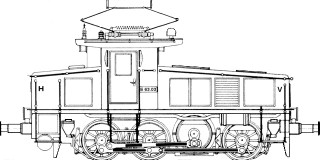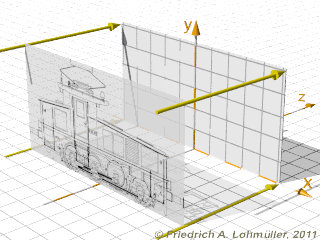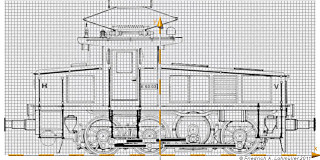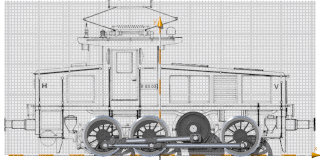//-------------------------------------------//
#declare Base_Texture =
texture{ pigment{ color rgb<1,1,1>*1.2 }}
//--------------------------------------------
object{ Raster_Plate(
1.0, 0.010, // 1st distance/width,
0.1, 0.080, // 2nd distance/width,
Base_Texture, // non= pigment{Clear}
0.6, // Intensity, // Line gray intensity
<-5.13,-0.05,-0.0>, <5.13,0,5.10>, //box
) //----------------------------------------
rotate<-90,0,0>
translate<0,0.001,0>
} //------------------------------------------
//#declare Plan_Front =
box{ <0,0,0>,<1,1,0.00001>
texture{
pigment{
// image on xy plane (aspect ratio 1:1)
// from <0,0,0> to <1,1,0>
image_map{ gif "E63_Plan_Side1_255.gif"
map_type 0 // 0=planar
interpolate 2 // 0=none, 1=linear,
// 2=bilinear, 4=normalized distance
once //
// For transpartent palette images:
// (<=256 colors)
// gif version 87a, non interlaced,
// or png palette, non interlaced.
transmit 255, 1 // Palette, Amount
} // end of image_map
} // end of pigment
} // end of texture
scale<1,320/640,1> // original aspect ratio
translate<-0.5,0,0>// centered in x
// Adjusting to raster size -----------------
//original loco length:
scale 10.26 // in meter
translate<0,0.00,-0.01> // in front!
no_shadow
} // end box with image_map
//------------------------------------------// |