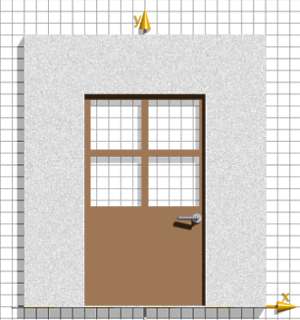//-----------------------------------------
#macro Door (Door_Angle) //----------------
union{ // I
difference{
box{<-0.50,0.01,-0.02>,< 0.50,1.80,0.02>}
box{<-0.45,0.85,-0.03>,<-0.03,1.27,0.03>}
box{< 0.03,0.85,-0.03>,< 0.45,1.27,0.03>}
box{<-0.45,1.33,-0.03>,<-0.03,1.75,0.03>}
box{< 0.03,1.33,-0.03>,< 0.45,1.75,0.03>}
texture{Door_Texture_1}
} // ---end of difference
box{ <-0.49,0.81,0>,< 0.49,1.79,0.001>
texture{T_Glass3}} // no interior!!!
// door handle
union{ // II
sphere {<-0.15,0,-0.07>, 0.015 }
cylinder{<-0.15,0,-0.07>,<0,0,-0.1>,0.015}
sphere {< 0,0,-0.07>, 0.015}
cylinder{< 0,0,-0.07 >,<0,0,0>,0.015}
cylinder{< 0,0,-0.035>,<0,0,0>,0.04}
texture { Chrome_Metal }
translate<0.43,0.75,0>
}// end of union II
// rotation of the door:
translate< 0.50,0,0>
rotate<0,-Door_Angle,0>
translate<-0.50,0,0>
} // ---end of union I
#end // ----------- end of Door(...) macro
//-----------------------------------------
#declare Door_Hole = //symmetric!!!
box{<-0.50,0.01,-0.50>,< 0.50,1.80,0.50>
texture{Wall_Texture_2}}
//--------- end of Door_Hole -------------- |