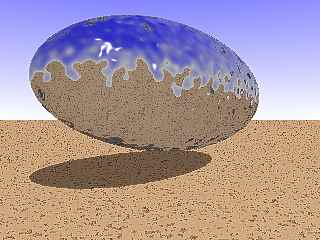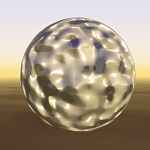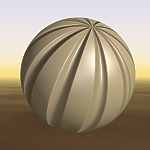Home
- POV-Ray Tutorial
Design of Surfaces
- Colors and Textures
Index
texture Syntax
- Basic Sample
- pigment{ ... }
> normal{ ... }
- pigment_pattern
- normal Samples
- finish{ ... }
Ready-made Textures
- Rules
- colors.inc
- textures.inc
Do-it-yourself Colors
- color rgb< , , >
- Transparency
Patterns
Patterns Lists
Warps
uv_mapping
Mapping
Superpositions
Your own Textures
|
|
|
About the syntax of the "texture" components
"normal {.....}"
|
|
|
|
|
"normal {.....}" desripes the roughness of the surface (optional, if is not defined the surface of the shape seams to be totally smooth!)
It's important to know that this effect is only a more or less rhythmical bending of the surface normal vector
which is used for calculating the reflecting of light at the surface. This effect does not deform the
geometry of the outline of an object. So also with big bumps at the surface the outline of a sphere is (unfortunately!)
a perfectly round ball! The normal effects are only simulated and don't touch the geometric form of an object.
To get a really deformed surface is only possible by using "isosurface" objects - but this will take much longer.
If sometimes the testing of those pattern effects, as a pattern for "color_map" or as
"normal" pattern, do not show any visible results, it might help using a smaller scale inside of the
statement, like: "normal{ ... scale 0.01 }".
Often the patterns are scaled by default in a way so that the effect (i.e. "bumps") appears just once in
the length of one unit!
|
|
Another problem might cause the fact that some patterns are concentric pattern around <0,0,0>
with a spherical symmetry. On the surface of a sphere around <0,0,0> we will see no effect.
Moving the pattern by somewhat like translate<0,1,0> will show the pattern
without cutting of a box from the sphere.
|
|
See also
List of the pattern functions for "normal"
("pigment and normal patterns")
|
|