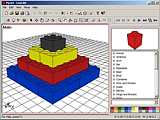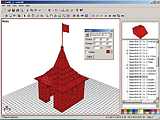Home
- POV-Ray Tutorial
LEGO ® and POV-Ray
Content
CAD for LEGO ®
- LEGO Digital Designer ®
- LDraw ™
->LDraw + LeoCAD
- LDraw + MLCad
CAD to POV-Ray
- LeoCAD to POV-Ray
- Axes + Scales
- Adapted Colors
- LGeo POV-Ray Objects
- LEGO Model Sizes + Grid
|
LDraw and LeoCAD
Example screen shot 1
|
Example screen shot 2
|
LeoCAD is a CAD font end for LDraw (Windows + Linux).
Homepage of LeoCAD (en): www.leocad.org
Import and export file formats (load/save):
.lcd - LeoCAD Projects
.dat - old LDraw format
.ldr - single-part LDraw file ( im-/export also in LEGO Digital Designer ® ! )
.mpd - multi-part LDraw file
Export file formats:
.3ds - 3D Studio
.html - HTML
.pov + .inc - POV-Ray - scene and include files
.obj - Wavefront object file
|
Example LGEO POV Library
|
Example LGEO POV Library
|
With LeoCAD we have the best way to convert
LDraw virtual LEGO® models to POV-Ray format and render them in POV-Ray with
with using the LGEO POV Library.
Be sure to have the newest version of this library (12-2008).
(Download at
www.digitalbricks.org/lgeo.html).
This is a set of include files for POV-Ray which replaces most triangle meshes from LDraw by POV-Ray primitives
to achieve perfectly rounded smooth rounded edges at the shapes.
Load your model in LeoCAD and chose File -> Export -> POV-Ray
LeoCAD works also with POV-Ray3.7 beta.
|
|
|
|
|