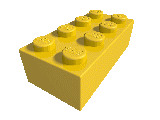There are different ways to convert virtual LEGO models to POV-Ray files, with different
qualities, for all kind of conversion we need model files in the LDraw standard formats:
.dat, .ldr or .mpd.
So if we have created a model with the LEGO Digital Designer® we have to export
this model in the LDraw format ( .ldr ) before we can convert it to POV-Ray format.
Best way to convert a virtual LEGO model to POV-Ray is
1. LeoCAD based on LDraw format by using the LGEO POV Library
for conversion of the elements in high quality shapes for rendering with POV-Ray. Here the scene file texts
are easy to handle for further use with POV-Ray!
Other ways to convert models in POV-Ray format:
2. LDraw component L3 add-on "L3PAO" - produces a POV-Ray text with
simple translated meshes of triangles (not with rounded edges), works only with POV-Ray 3.6 directly.
3. LDraw component "L3 Lab" - a (somewhat rudimentary) viewer for LDraw files with POV-Ray
output similar to L3PAO.
4. LDraw component "LPub" - an LDraw compatible tool for publishing creations in LDraw files with POV-Ray
output also here similar to L3PAO.
LPub (from LDraw_setup_2006q3_full_J.exe) doesn't work on Win Vista 64 !
|