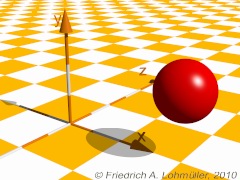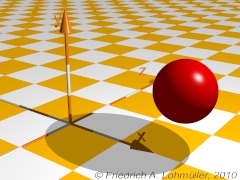Home
- POV-Ray Tutorials
Camera + Light
in POV-Ray
Content - INDEX
Types of Light Sources:
point light
spotlight
cylindrical spotlight,
parallel light,
area light, soft shadows
Light Source Specials:
Visible light sources
Shadowless light sources
projected_through
Fade out
Types of Cameras:
Perspective camera
Ultra_wide_angle
Orthographic camera
Cylindrical camera
Spherical camera
Fisheye camera
Panoramic camera
Omnimax camera
Camera Specials:
Aspect ratio
Focal blur
Perturbated camera
Architectural Perspective
Show and Hide:
no_shadow
no_reflection
no_image
no_body
|
Types of Light Sources:
 Attention: It's possible to install nearly an infinite number of light sources in a scene,
but we should keep under control ourselves specially in big sceneries! Why? The rendering time
is nearly proportional to the number of light sources and fun with POV-Ray is antiproportional
to the time necessary for renderings!
Attention: It's possible to install nearly an infinite number of light sources in a scene,
but we should keep under control ourselves specially in big sceneries! Why? The rendering time
is nearly proportional to the number of light sources and fun with POV-Ray is antiproportional
to the time necessary for renderings!
|
|
Point Light: (far away like the sun)
light_source{ <2000,2000, 0> color White}
// Position <x,y,z>, color of the light |
It shines to all sides. From far away the rays seem to be parallel like the sun rays.
The horizon is also well-lit.
|
A simple point light from far away
|
|
Point Light: (near by like a lamp)
light_source{ <1.4, 1, 0> color rgb<1,1,1>
// fade_distance 0.75
} |
It shines to all sides like a naked bulb. From near by the objects this light makes big conical shadows.
Horizon appears darker than with a distant light.
Adding some fade_distance for more realistic fading out of the light meight be a good idea! (see: 'Fade out')
|
A simple point light from near by
|
|
Conical spotlight: - a light cone with soft fallout.
light_source{ <0,0,0> color rgb <1,1,1>
spotlight
point_at<1,0,0>
radius 20 // hotspot
tightness 100
falloff 60
translate< 1.3, 3, 0>
} |
radius : hotspot, fully lighten center, degrees
tightness : falloff (~1 to 100), lower=softer, higher=sharper.
falloff : outer light circle, degrees
|
A spotlight with light cone and soft fallout
|
|
Cylindrical spotlight:
A parallel light beam with hard or soft fallout ('laser beam').
light_source{ <0,0,0> color rgb <1,1,1>
cylinder
point_at<0, 0, 0>
radius 20
tightness 100
falloff 40
translate< 1.3, 3, 0 >
} |
radius : hotspot, fully lighten center, degrees
tightness : falloff (~1 to 100), lower=softer, higher=sharper.
falloff : outer light circle, degrees
|
A cylindrical spotlight with soft fallout
|
|
Parallel light:
A light with parallel rays like the sunlight.
light_source{ <2,1,0> color rgb <1,1,1>
parallel
point_at<1, 0, 0>
} |
The keyword 'parallel' can be used with all types of light sources.
Note: With point lights 'point_at' must be placed after 'parallel'.
|
A light with parallel rays
|
|
Area light:
An area_light creates soft shadows like from extended light sources.
light_source{ <0,0,0>
color rgb<1,1,1>
area_light
<5, 0, 0> <0, 0, 5>
4,4 // numbers in directions
adaptive 0 // 0,1,2,3...
jitter // random softening
translate<10, 10, 0>
}//---- end of area_light |
The lights spread out across axis_1=<5,0,0> and axis_2= <0,0,5>,
with 4 x 4 = 16 lights.
 WARNING: This special light can significantly increase
rendering times! (proportional to number of lights!) WARNING: This special light can significantly increase
rendering times! (proportional to number of lights!)
|
An area_light with soft shadows
An area_light <5, 0, 0> <0, 0, 5>, 4x4
|
Area light for a fluorescent tube:
An area_light creates soft shadows like from linear light source.
light_source{ <0,0,0>
color rgb<1,1,1>
area_light
<0.03, 0, 0> <1.47, 0, 0>
1,10 // numbers in directions
adaptive 0 // 0,1,2,3...
jitter // random softening
looks_like{
object{ Tube }
}
translate<0, 1.50, 0>
}//---- end of area_light |
The lights spread out across x-axis <0.03, 0, 0> <1.47, 0, 0>, one array dimensions is set to 1.
Download the scene file for POV-Ray
'light_area_tube.pov'.
This scene file needs the
include file 'chair_s00.inc'
from here: Ready made POV-Ray Objects - Furnitur
|
An area_light for a light tube.
An area_light <0.03, 0, 0> <1.47, 0, 0>, 1x10
|
|