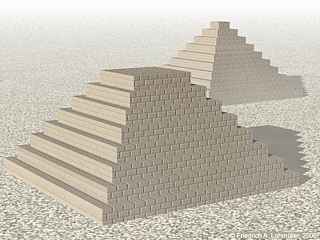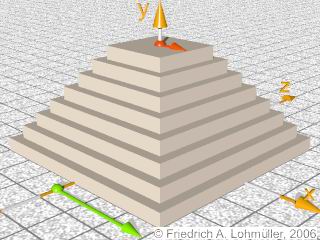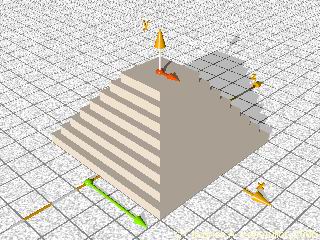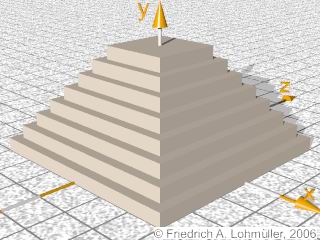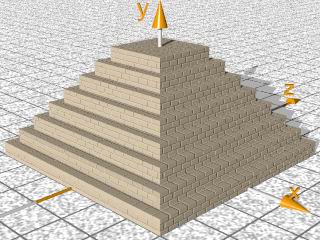Poi calculiamo l'altezza all'incirca di un solo scalino o gradino.
#local D = 0.00001;
#local Step___Height = Total___Height/Number_of___Steps;
#local Step___Width = (Base___Width-Top___Width)/(Number_of___Steps-1);
//--------------------------------------------------------------
Assemblaggio con while loop:
union{
#local Nr = 0; // start
#local EndNr = Number_of___Steps; // end
#while (Nr< EndNr)
#local P___Width = Base___Width-Step___Width*Nr;
#local P___Height = Step___Height;
box{ <-P___Width, 0.00, -P___Width>,< P___Width, P___Height, P___Width>
translate<0,Total___Height-(EndNr-Nr)*Step___Height,0>
texture{ pigment{ color rgb <1.00, 0.87, 0.73>} // ~ LightWood
finish { diffuse 0.9 phong 1 reflection 0.00}
} // end of texture
} // end of box
#local Nr = Nr + 1; // next Nr
#end // --------------- end of loop
rotate<0,0,0>
translate<0,0,0>} // end of union
//-----------------------------------------------------------------------------
Strutture nella ombra :
Se si costruisce una piramide die "box" con testura continua
l'oggetto si presenta senza struttura nella ombra (solo luce ambientale).
Per evitare questo si può fare ogni gradino die due "box" differenti con
due testure solo poco differenti:
union{ // inner union
//---------------------------------------------------------- visible in x and z
box{<-P___Width, 0.00+D, -P___Width>,< P___Width, P___Height-D, P___Width>
texture{ pigment{ color rgb <1.00, 0.87, 0.73>} // LightWood}// rgb<1,1,1>}
finish { diffuse 0.8 phong 1 reflection 0.00}
} // end of texture
} // end of box
//----------------------------------------------------------------- visible in y
box{<-P___Width+D, 0.00, -P___Width+D>,< P___Width-D, P___Height, P___Width-D>
texture{ pigment{ color rgb <1.00, 0.87, 0.73>} // ~ LightWood light
finish { diffuse 0.9 phong 1 reflection 0.00}
} // end of texture
} // end of box
//------------------------------------------------------------------------------
translate<0,Total___Height-(EndNr-Nr)*Step___Height,0>
} // end of inner union
Oggetti pronto per l'uso per POV-Ray
come Archivi include con archivi esempio
si trova su la Paggina POV-Ray Objects.
|