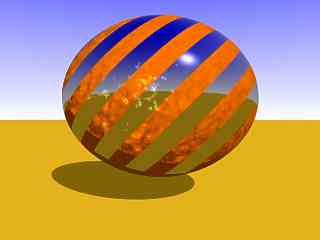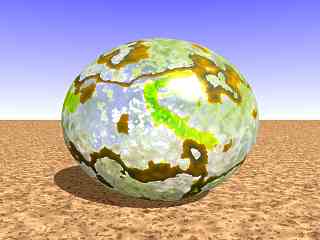Home
- POV-Ray Tutorial
Design of Surfaces
- Colors and Textures
Index
texture Syntax
Ready-made Textures
Do-it-yourself Colors
Patterns
Patterns Lists
Warps
uv_mapping
Mapping
Superpositions
> Layered Textures
squared paper grid
Your own Textures
|
|
Layered Textures
Layers of Partly Tansparent Patterns
We can layer over a basic texture a second or more partly transparent textures!
The last defined texture will be seen a the top of the surface and where this texture is transparent we can see the lower
texture layers.
Example 1: "Layered Textures":
sphere{ <0,0,0>,1
scale <1.2,1,1>
translate<0,1.3,0>
texture{ Polished_Chrome
} // end of texture #1
texture{ Peel scale 0.5 translate<2,0,0>
normal { wrinkles 0.75 scale 0.1}
finish { diffuse 0.9 phong 0.3}
} // end of texture #2 obendrauf
} // end of sphere |
Example 2: "Layered Textures":
#declare Textur1 = //-------------------- texture 1
texture{
pigment{ ripples scale 0.5 turbulence 0.75
color_map { [0.0 color Green]
[0.4 color Yellow]
[0.4 color White]
[1.0 color YellowGreen]
} // end of color_map
} // end of pigment
normal { wrinkles 0.75 scale 0.1}
finish { diffuse 0.65
reflection 0.25 phong 1}
} //------------------------------ end of texture 1
#declare Textur2 = //------------------- texture 2
texture{
pigment{gradient<0,1,0> scale 0.5 turbulence 1.25
color_map { [0.0 color Clear]
[0.7 color Clear]
[0.7 color rgb<1,0.75,0> ]
[1.0 color Gray50 ]
} // end of color_map
} // end of pigment
normal { ripples 0.8 scale 0.02 turbulence 0.5 }
finish { diffuse 0.9 phong 1}
} //----------------------------- end of texture 2
//-------------------------------------------------
sphere{<0,0,0>,1 scale <1.2,1,1>
texture{Textur1}
texture{Textur2}
translate<0,1,0>
} // end of sphere -------------------------- |
|
|