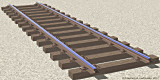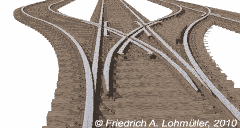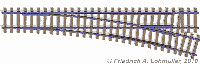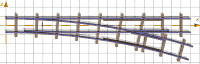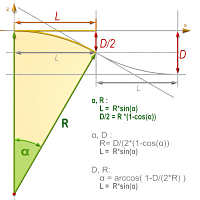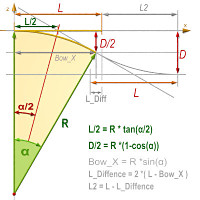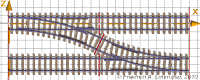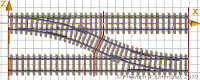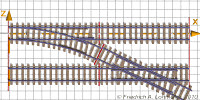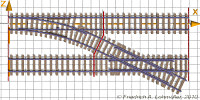Home
- POV-Ray Tutorial
Model Railroading
Railway Modelling
with POV-Ray
Index of Content
> Rail Track System
for POV-Ray
Basic Track Elements
- Straight & Curved
- Turnouts / Switches
- Wye + 3Ways
- Level Junctions
- RT_System_00.inc
with simulation modes
- Rail Tracks Elements
with RT_System_00.inc
- Track Layout with
Model Scaled Tracks
- Scaled Tracks
- Tracks up + down
- H0 Scale Tracks
- N Scale Tracks
- Z Scale Tracks
- Track Layout with
Model Track Sets
- Track Placement
- Tracks Up & Down
- Track Layout Examples
- Simple cyclic
- Simple eight
- Download of the
Rail Track System
|
|
|
Rail Track System for POV-Ray
This system consists of a bunch of include files for POV-Ray of various elements of railroad/railway tracks.
All Elements use a scale of 1 unit = 1 meter and are orientated in positiv x direction.
( Note: Using objects in feet 1 ft = 1' = 0.3048 m : Scale them by 'scale 0.3048'.
With inches: 1 inch = 1" = 0.0254 m: 'scale 0.0254'.)
|
Necessary Files, Interdependences:
| directory |
file name |
content |
| |
shapes_lo.inc |
Many of the following înclude files need this file.
Put it somewhere in your Library_Path. |
| RT_System/ |
RT_System_Sizes_00.inc |
The Basic Track Dimensions:
default gauge: Gauge,Spurweite, scartamento, écartement, ancho.
(Standard: 1.435 mm, can be changed before calling the include file!)
dimensions of the rail profile and of the ties/sleepers,
total height of ties/sleepers and rail: Height_Rail_Top.
and also for european buffers:
Buffer_Center_Height, Buffer_Half_Distance.
|
| |
RT_Track_Straight_00.inc
RT_Track_Curve_00.inc
RT_Track_Level_Junction_00.inc
RT_Track_Switch_A_00.inc
RT_Track_Switch_B_00.inc
RT_Track_Switch_3Ways_A_00.inc
RT_Track_Switch_3Ways_B_00.inc
RT_Track_Switch_Y_00.inc
|
The Basic Track Elements:
A staight track,
a curved track,
a level junction / diamond crossing,
a turnouts / switches / points r/l type A,
a turnouts / switches / points r/l type B,
a three way turnout / switch / point type A,
a three way turnout / switch / point type B,
a wye turnout / switch / point.
Note: All elements require 'RT_System_Sizes_00.inc' |
| |
RT_System_00.inc |
For easy handling of the elements in track layouts,
only by calling one single general include file,
with different simulation modes for developping track layouts.
|
|
General Properties:
|
|
Spikes:
By declaring #declare Rail_Spikes_On = 1; before calling the according
include file activates the spikes.
( Default value is: #declare Rail_Spikes_On = 0; )
|
|
#declare Rail_Spikes_On = 1;
|
#declare Rail_Spikes_On = 0; (default)
|
|
|
Animation:
All turnouts/switches/points can be continously animated by
the macro variable Switch_Direction_,
// 0 straight ~ 1 round or -1 left ~ 0 straight ~ 1 right
|
|
|
Distance of Ties / Sleepers:
An approximately density of ties is definde by
the macro variable: Ties_Per_Meter_, // ~1.5
The ties/sleepers are arranged in an equidistant way.
|
|
Gauge = 1.435, Ties_Per_Meter_ = 1.5
|
mining or portable railway
|
|
|
Geometry of Turnouts / Switches and
Level Junctions / diamond crossings:
The geometry is controlled by the variables
Switch_Length_ (in meter), Switch_Angle_(in degrees).
Each calling of an according macro declares the automatically calculated
Switch_Radius_, and the Rail_Distance_.
The is a type A and a type B of turnouts and level junctions
according to the types used by rail tracks for model railroading / railway modelling:
Note: The basic track elements for turnouts and level junctions are
designed for creating a set of standard elements like used in model railroading / railway modelling.
These macros are in no way secure against nonsense inputs!
I.e. a turnout with Switch_Length_= 1.0 and an angle of 5 degrees will cause a crash
(May be not physically, but at least optically!).
|
|
|
Textures for Rails and Ties/Sleepers:
The textures are declared as default textures in the macros of each track element
(may be this will be changed a bit in later versions of my Rail Track System)
The rail textures are RailToptex and Railtext, Railtex2, Railtex3, // brighter to darker.
Texture of the ties are named Tietex1, Tietex2, Tietex3.
If we want to declare here other textures, this should be done before calling the according
include file.
|
|
|
|