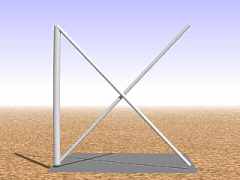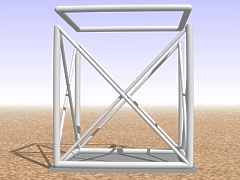//--------------------- Dimensionen -------
#declare R1 = 0.050; // main radius
#declare R2 = 0.025; // diagonals radius
#declare W = 1.00-R1;// half width(outline!)
#declare H = 2.00; // height
//--------------------- horizontal frame
#macro Square_Q(R1_, W_ )
union{
cylinder{<-W_,0,0>,<W_,0,0>,R1_
translate<0,0,-W_>}
sphere {<0,0,0>,R1_
translate<W,0,-W_>}
} #end //-----------------
#macro Square (R10, W0)
union{
object{ Square_Q(R10, W0) rotate<0,0*90,0>}
object{ Square_Q(R10, W0) rotate<0,1*90,0>}
object{ Square_Q(R10, W0) rotate<0,2*90,0>}
object{ Square_Q(R10, W0) rotate<0,3*90,0>}
} #end //---------------------------
//-------------------- vertical elements:
#macro V_Element (R10, R20, W0, H0)
union{
cylinder {<0,0,0>,<0,H0,0>,R10
translate<-W0,0,-W0>}
// diagonal:
cylinder{<-W0,0,0>,<W0,H0,0>,R20
translate<0,0,-W0+R20>}
cylinder{<W0,0,0>,<-W0,H0,0>,R20
translate<0,0,-W0-R20>}
} #end //-----------------------------
#macro Element_4 (R11, R21, W1, H1)
union{
object{ Square (R11, W1) }
//vertical:
object{V_Element(R11,R21,W1,H1)
rotate<0,0*90,0>}
object{V_Element(R11,R21,W1,H1)
rotate<0,1*90,0>}
object{V_Element(R11,R21,W1,H1)
rotate<0,2*90,0>}
object{V_Element(R11,R21,W1,H1)
rotate<0,3*90,0>}
translate<0,R1,0>} #end //--------------- |