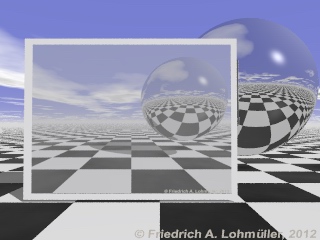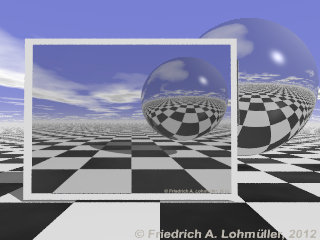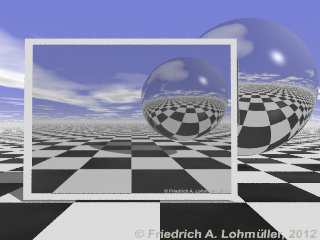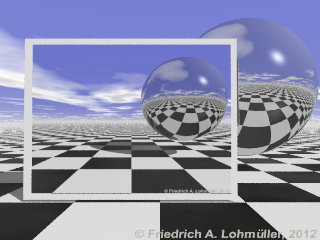Page d'Accueil
- POV-Ray Tutoriel
Conception de Surface
- Coleurs et Textures
Index
Syntaxe de texture
Textures prêtes-à-l'emploi
Couleurs do-it-yourself
Motifs - Patterns
Listes de Motifs
Warps
- warp mapping
uv_mapping
Mapping
- méthodes de mapping
- color_map{...}
- pigment_map{...}
- texture_map{...}
- normal_map{...}
- average
- material_map{...}
- image_map{...}
- image_map+gif 1
- image_map+gif 2
> image_map+gamma
- bump_map{ ... }
- transparency maps 1
- transparency maps 2
- transparency maps 3
Superpositions
- bump_map{ ... }
Superpositions
Votre textures
|
image_map et gamma
Une caractéristique de image_map, nouveau en POV-Ray version 3.7
Il ya une grande différence entre POV-Ray version 3.6.2 et version 3.7
dans le traitement de la gamma des images utilisées dans image_map :
|
"image_map" avec POV-Ray 3.6.2 :
//--------------------------------------
#version 3.6;
global_settings{ assumed_gamma 1.0 }
#default{ finish{ ambient 0.1 diffuse 0.9}}
//--------------------------------------
// ...
// box with layered textures
box { <-0.04,-0.04,0>,< 1.03, 1.04, 0.01>
// 1st layer: White
texture{
pigment{ color rgb<1,1,1>*1.1 }
finish{ phong 1}
} // ------------------------------
// 2nd layer: image_map
texture{
pigment{
image_map{
jpeg "Image_gamma_0.jpg"
map_type 0
interpolate 2
once
} // end of image_map
} // end of pigment
} // end of texture
scale <4/3,1,1>*1.75
translate<-1.5,0.1,-2>
} // end of box //----------------------- |
Un macro pour l'adaptation du gamma d'image
en image_maps avec POV-Ray version 3.6.2. est
ici.
|
L'image utiliser ici pour image_map
Fichier d'image : Image_gamma_0.jpg
image_map avec POV-Ray 3.6 ... un problème de gamma !
Fichier de scène POV-Ray 3.6.2 : Image_gamma36_1.pov
|
"image_map" avec POV-Ray 3.7 (RC6) :
//--------------------------------------
#version 3.7;
global_settings{ assumed_gamma 1.0 }
#default{ finish{ ambient 0.1 diffuse 0.9}}
//--------------------------------------
// ...
// box with layered textures
box { <-0.04,-0.04,0>,< 1.03, 1.04, 0.01>
// 1st layer: White
texture{
pigment{ color rgb<1,1,1>*1.1 }
finish{ phong 1}
} // ------------------------------
// 2nd layer: image_map
texture{
pigment{
image_map{
jpeg "Image_gamma_0.jpg"
map_type 0
interpolate 2
once
} // end of image_map
} // end of pigment
} // end of texture
scale <4/3,1,1>*1.75
translate<-1.5,0.1,-2>
} // end of box //----------------------- |
|
|
image_map avec POV-Ray 3.7, default gamma handling
Fichier de scène POV-Ray 3.7 : Image_gamma37_1.pov
|
"image_map" en POV-Ray 3.7 (RC6)
avec correction gamma del'image input :
Nou pouvons remplacer le gamma default !
// box avec layered textures
box { <-0.04,-0.04,0>,< 1.03, 1.04, 0.01>
// 1st layer: White
texture{
pigment{ color rgb<1,1,1>*1.1 }
finish{ phong 1}
} // ------------------------------
// 2nd layer: image_map
texture{
pigment{
image_map{
jpeg "Image_gamma_0.jpg"
gamma 2.0
map_type 0
interpolate 2
once
} // end of image_map
} // end of pigment
} // end of texture
scale <4/3,1,1>*1.75
translate<-1.5,0.1,-2>
} // end of box //----------------------- |
|
|
image_map avec POV-Ray 3.7 et 'gamma 2.0'
|
"image_map" en POV-Ray 3.7 (RC6)
avec correction gamma + emission:
// box with layered textures
box { <-0.04,-0.04,0>,< 1.03, 1.04, 0.01>
// 1st layer: White
texture{
pigment{ color rgb<1,1,1>*1.1 }
finish{ phong 1}
} // ------------------------------
// 2nd layer: image_map
texture{
pigment{
image_map{
jpeg "Image_gamma_0.jpg"
gamma 2.5
map_type 0
interpolate 2
once
} // end of image_map
} // end of pigment
finish{ emission 0.3 }
} // end of texture
scale <4/3,1,1>*1.75
translate<-1.5,0.1,-2>
} // end of box //----------------------- |
|
|
image_map avec POV-Ray 3.7
et 'gamma 2.5' + 'emission 0.3'
|
| top
|
© Friedrich A. Lohmüller, 2012
www.f-lohmueller.de
|